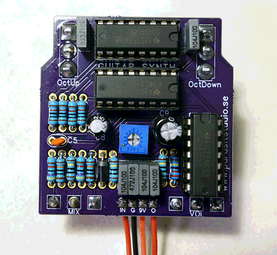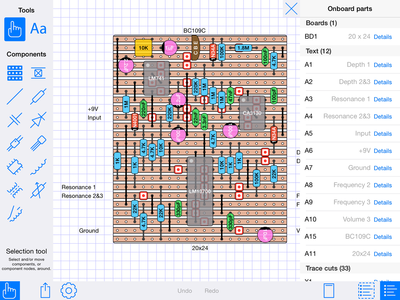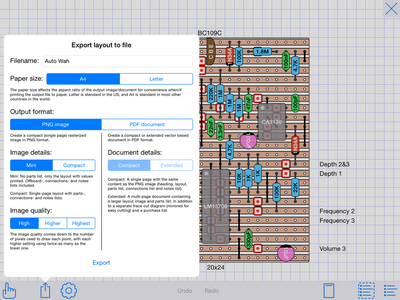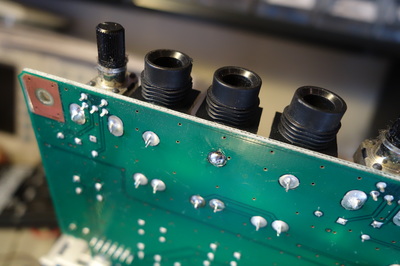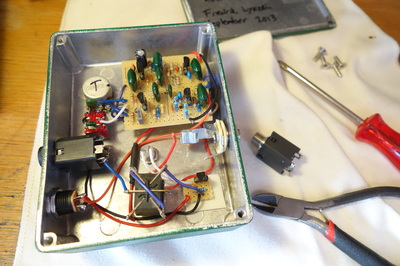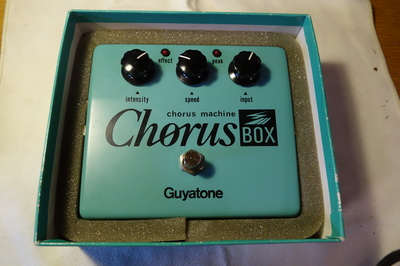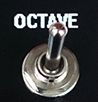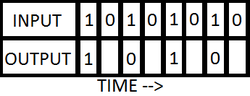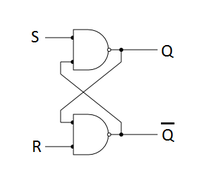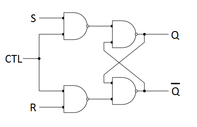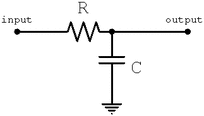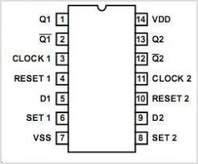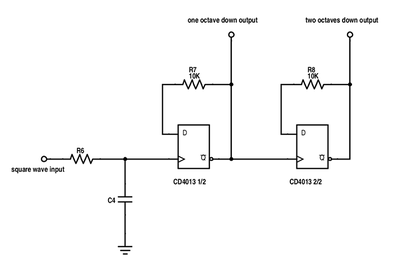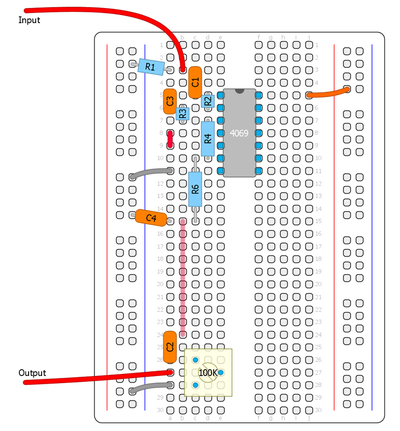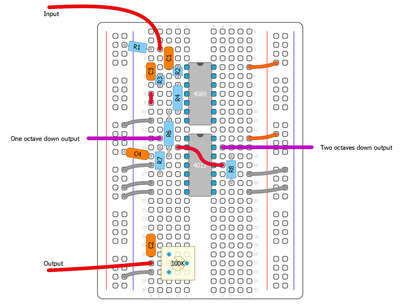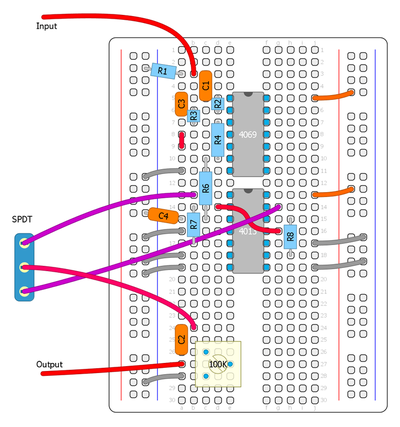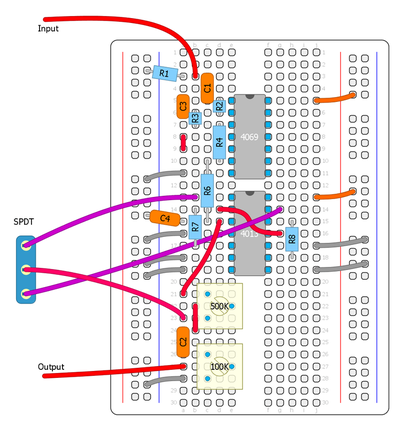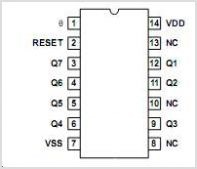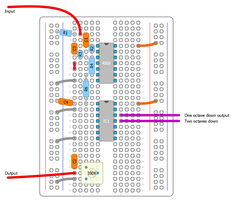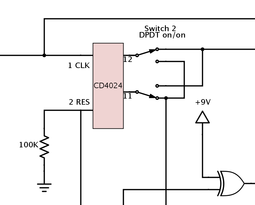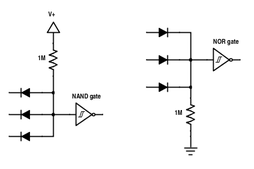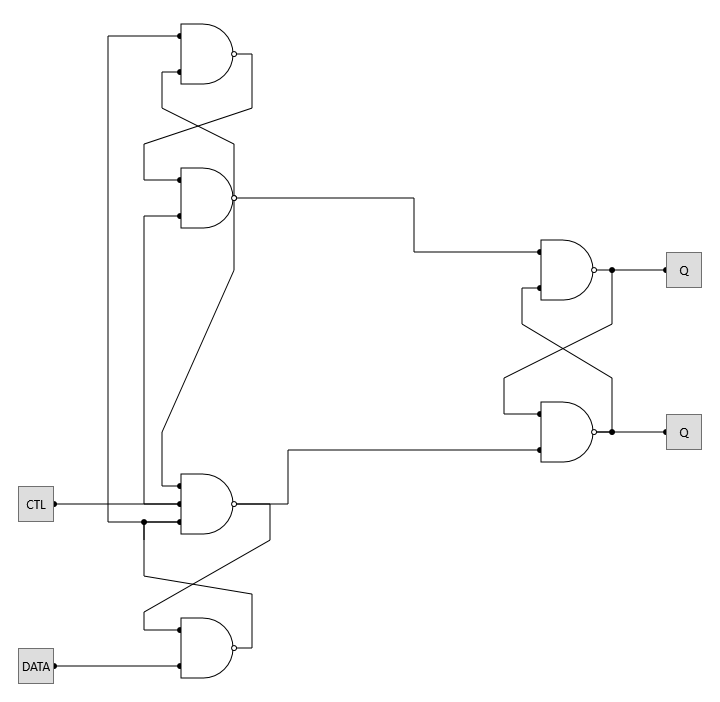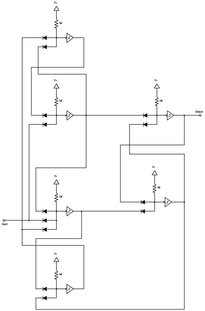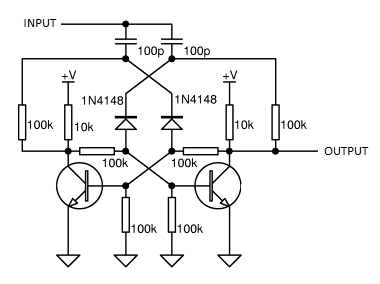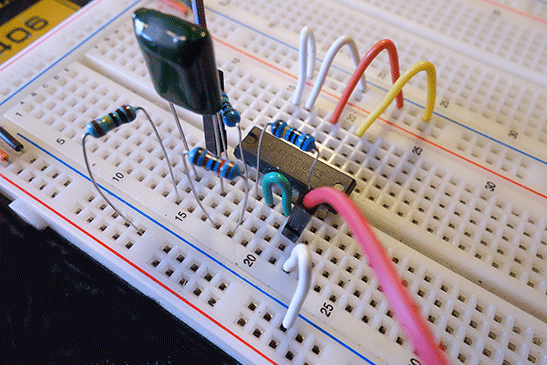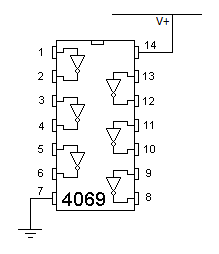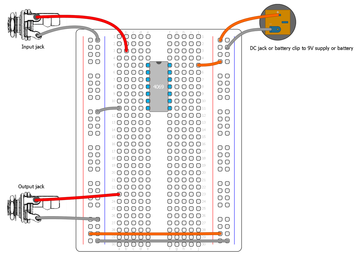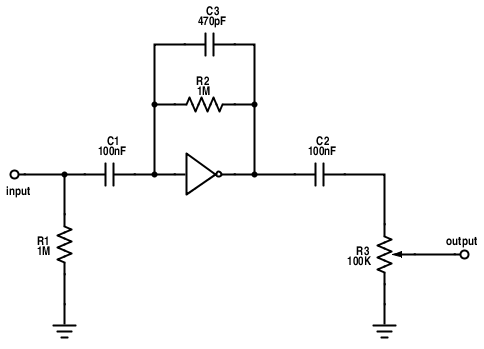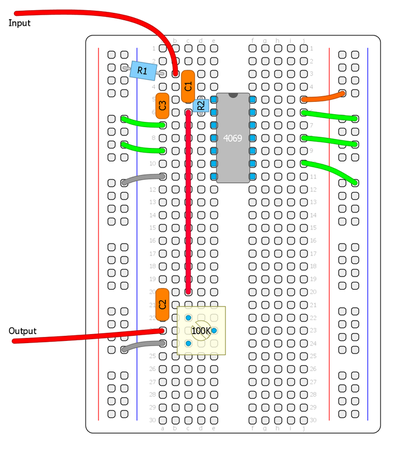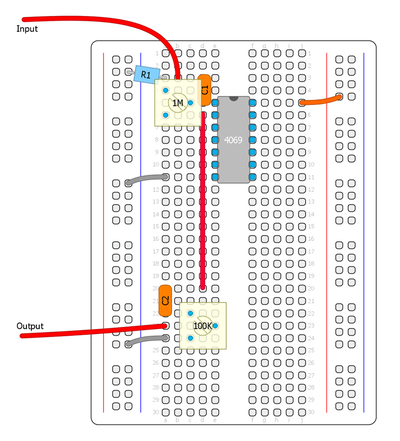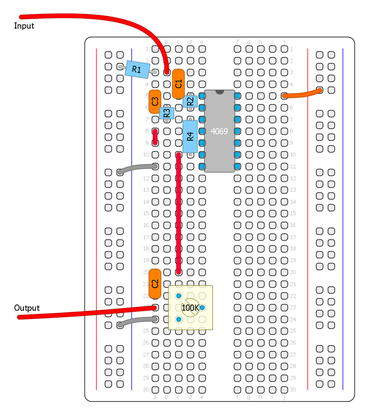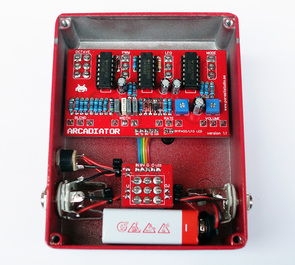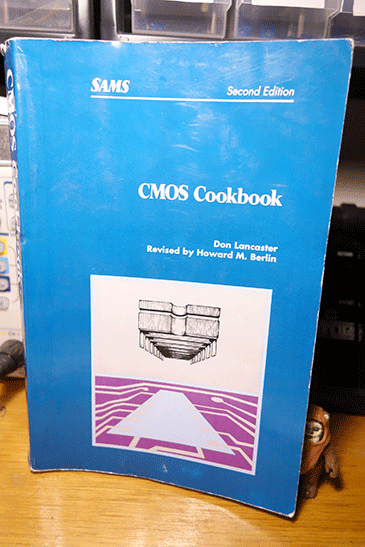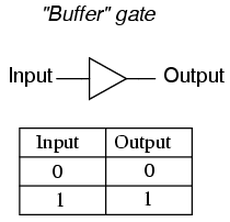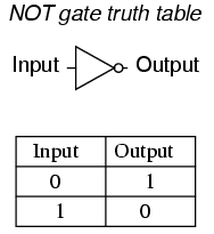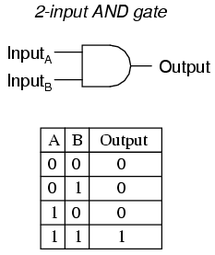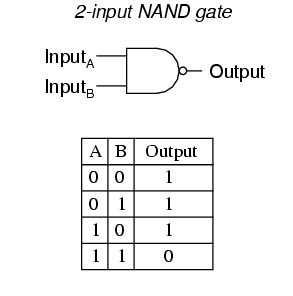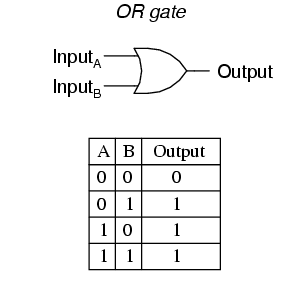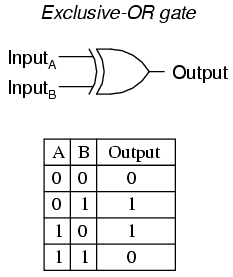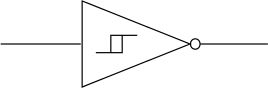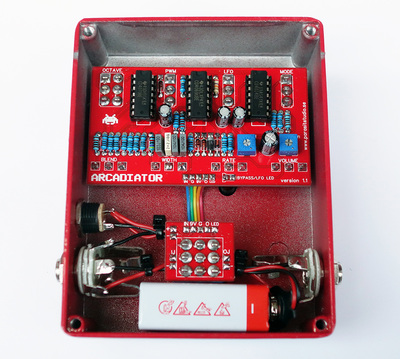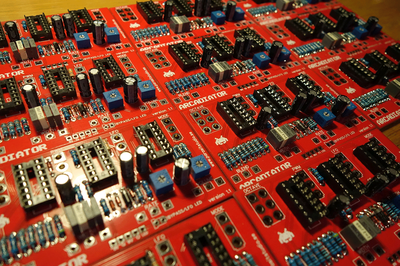This circuit is basically a light version of a upcoming pedal that will be called "into the Unknown Guitar Synthesizer". It's based around the same chips, but it will be a monster with 8 pots and 3 switches... More about that one later.
42 Comments
Here are a few Arcadiator videos from various people on youtube. :)
It's fun to see these pop up and I'm greatful and honored for all the work people put into these videos. Thanks!
You started building stompboxes and now everyone think that you are a master at fixing broken electronics... Here are a few things that people has asked me to repair. I usually hate troubleshooting, but these were surprisingly easy fixes.
If you want to learn more about the logic math behind the flip flop, I recommend this video: https://www.youtube.com/watch?v=PCT76PsDr6g
Here is a sound example of octave down with: 1. Bridge pickup, no filter 2. Bridge pickup with RC filter 3. Neck pickup with RC filter. Let's get the breadboard ready! We'll start out with the circuit we made in part two, then add the new section before the output capacitor. To keep it simple, the schematics will not show the "cmos'ifier" part or the output part. Lets add the RC filter first (R6/C4). 10K and 22nF-100nF is a good starting point. Then we'll add the octave down part. No decoupling capacitor after the schmitt trigger is needed. CMOS chips are make to interface with each other directly so decoupling caps are rarley needed, except for linear amplifiers, filters or special schmitt trigger operations. It's very forgiving this way.
Output controls You can use pots/trimmers as variable resistors or voltage dividers to have control over each octave or a switch to toggle between them, a blend pot/trimmer between straight square wave and octave down ect... Experiment with the controls that you want. Here are a few examples:
It works. :) I actually used this flip flop version for the sound example in the beginning of the post. This was very confusing to breadboard and I won't even try to make a breadboard diagram. It's not a very convenient method, unless you have a huge stash of schmitt triggers and diodes that you want to put to good use... I just wanted to show you what is possible. Post-filtering It can be a good idea to have a RC lowpass filter on the octave output if you want it to sound less synthy or harsh. It's common to filter out anything above around 100hz to make it blend better with a clean guitarsignal. Experiment! I'll stop here. This post became massive and took me a whole day, and I didn't even mention octave down by using gated oscillators, phase locked loops or shift registers. Maybe more about that in a later part. But in the next part I will cover LFO's and oscillators.
We will analyze the Flawed Logic Fuzz and we will breadboard a drone synth. UPDATED 2023-10-31: Some minor spelling fixes.
4. Pulldown/up resistors These resistors are often needed in CMOS circuits. They are useful when we want to force a high or low output state when the input is not changing, but still leave the input able to accept a input signal. They are typically a high value from 10K - 100K and goes to ground (pulldown) or V+ (pullup) at the input of the gate. For example, if we have a gated oscillator on the input and we want to make sure the output always goes to ground when the oscillator is off we need a pullup resistor at the input (assuming the gate is inverting). We will use a few pratical examples later on. 5. Lets breadboard the "CMOS'ifier", a simple square wave fuzz. We will use this circuit as the front end for the guitar signal, so we can do other things later on, such as octave down. But it also makes a pretty cool fuzz on it's own. For this we will use a CD4069 chip, simply because it has a easier pinout than the CD4049 and takes less space on the breadboard. First, lets take a look at the pinout of this chip. Lets connect input/output jacks, power and ground to the breadboard and the chip like this (these connections will not be shown later): Stage 1. Preamp Our first stage of our circuit will be boosting the guitar signal into logic levels. This is a gainstage similar to many CMOS based distortions, such as the classic Tube Sound Fuzz by Craig Anderton. This is one of the exceptions to the digital logic and can only be done with the CD4069/CD4049. It gives a very pleasing distortion, but has the drawback of being rather noisy.
Lets put it up on the breadboard. Notice the green wires in the first image that are used to disable all the unused inputs. This will not be shown later, but it's a good pratice to always disable any unused input. The second image shows the same circuit with a trimmer for gain control. Put several gainstages in series for a sweet sounding distortion. I usually have two gainstages in my designs when I have one extra inverter left over. We can use any circuit to boost the signal into logic levels, transistor-based or op amp, but the advantage with this method is that we're only used 1/6 of one chip. So the rest of the inverters can still be used for other things, oscillators, LFO, filters ect. and this will save us some space. Another easy way is to use a LM386 amplifier chip and boost the signals into a squarewave (common in many Tim Escobedo designs), or a op amp comparator.
Next part: CMOS workshop part 3
2. GATES A single CMOS input/output is called a "Logic Gate". Sometimes each gate can have several inputs. A chip usually consists of several identical gates that can be used independently. In the datasheets we will find something called a "Truth Table". It tells us how the gates operates based on their logic type. Lets take a look at a few different chips and their logic.
Now the logic gets alittle trickier...
NAND and NOR gate are sometimes called the universal gates, since they both can be used to form all the other basic logic gates. Is it starting to make sense? Let have a look at a couple of more...
Those are a few basic CMOS logic chips. We'll use them later to breadboard stuff or analyze a few of my designs.
I mentioned before that not all CMOS chips follows this logic. We have many exceptions, switches, linear amplifiers, MOSFET cmos chips ect. I will cover a few of those later. Lets stop there for a while. This post turned out alot bigger than I imagined and it can be a bit overwhelming! I had a hard time wrapping my head around this when I started out. If you are confused by the logic inputs and outputs, don't worry. In the next part we'll actually make something useful, a simple squarewave fuzz. The breadboard is a great learning platform, and by making a few small circuits I hope you will begin to understand these logic alittle better. Please let me know what you think of this post and if you find anything that is incorrect. / Fredrik UPDATED with some additional info and minor clarifications 2023-10-31. Next part: CMOS workshop part 2 EDIT 2014-08-19 I added a single layer PCB layout to the bottom of the post that fits better in a 1590B. Effects layouts also made an excellent perf and PCB layout, check it out at: http://effectslayouts.blogspot.se/2015/07/flying-guillotine-fuzz.html Here's a fuzz circuit I made up about a year ago that turned out pretty cool. The front end, tonestack and the output stage are all borrowed from the Big Muff, but the two Muff gainstages is replaced with a discrete op amp (by Joe Davission) modified with a odd feedback transistor clipping configuration. In the soundclip the gain is maxed, tone at noon and volume at about 9 o clock. I got the name from one of my favourite movies. :)
Update 2015-07-24
The Arcadiator is now released and avaliable in the shop! The first batch is limited to 30 pedals, 27 sold in the shop (25 red and two white). These are sold at a special introductory price. At first I was going to sell the first 10 pedals only at this price. But I have had some problems with the production of the faceplate, so I decided to sell them all for this price. The faceplate have minor beauty flaws, but don't be alarmed, it's just barely noticable when you look at it from a certain angle. All in all i'm very satisfied with how these pedals turned out. I'm going on a vacation trip soon (31/7) and will be away for a about one week. So order now and I will have it shipped out before leaving for vacation. I will start on the second batch when I get home from my vacation. I need to check up on alternative means of producing the faceplate, so the next batch may take up to 3 months before they are avaliable. |
||||||||||||||||||||||||||||||||||||||||||||||||||||||||||||||||||||||||||